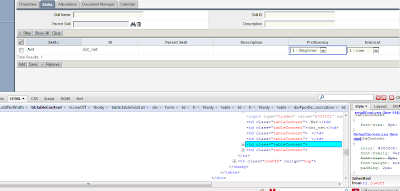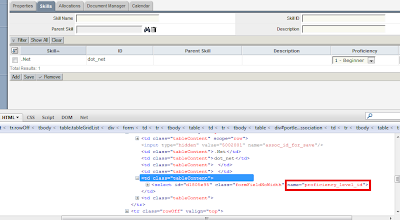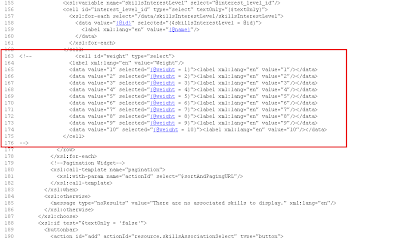Many times we get requirement from client to hide or remove some column from the clarity, which cannot be done from Admin side. E.g. I got requirement to remove Weight field from resource skill page. This change cannot be done through Skill Configuration at Clarity Admin Side.
Step-1We need to find from application setup, from which file this page is rendered. Most of the pages get rendred from .xsl file. Resource Skill page is rendered using file:
..\niku\clarity\meta-inf\resource\vxls\skillassocs\skillassoclist.xsl
Step-2
Now we need to find where is the code to create column. We can use Mozilla FireBug to get ID of the column that is used in code. See the following screenshot. In the screenshot I have find id for Proficiency column as I have already Hide weight column.
Screen1: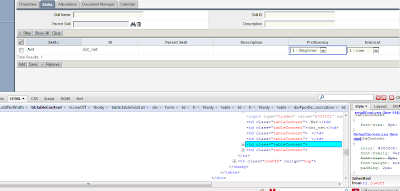
Screen2:
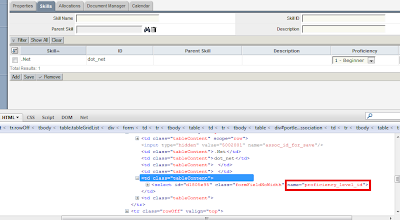
Step 3:
Remove the code from file, for respective column. For weight column we need to comment out Lines 121 to 123 and 162 to 175. See below screenshots.
Screen 3:
 Screen 4:
Screen 4: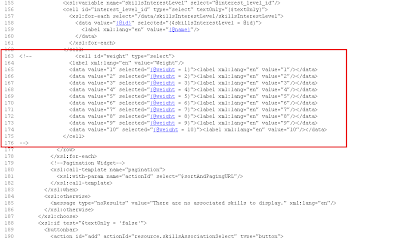
Step 5:
Flush application Cache or restart application services.
*Note: You need to take care of this file during upgrades.